Host-to-host Integration for Payments¶
Organisations that meet PCI DSS requirements can use Host-to-Host (H2H) integration to accept card payments.
Please apply a request to our support team to clarify the requirements and enable H2H payment mode for your account.
H2H interaction scheme¶
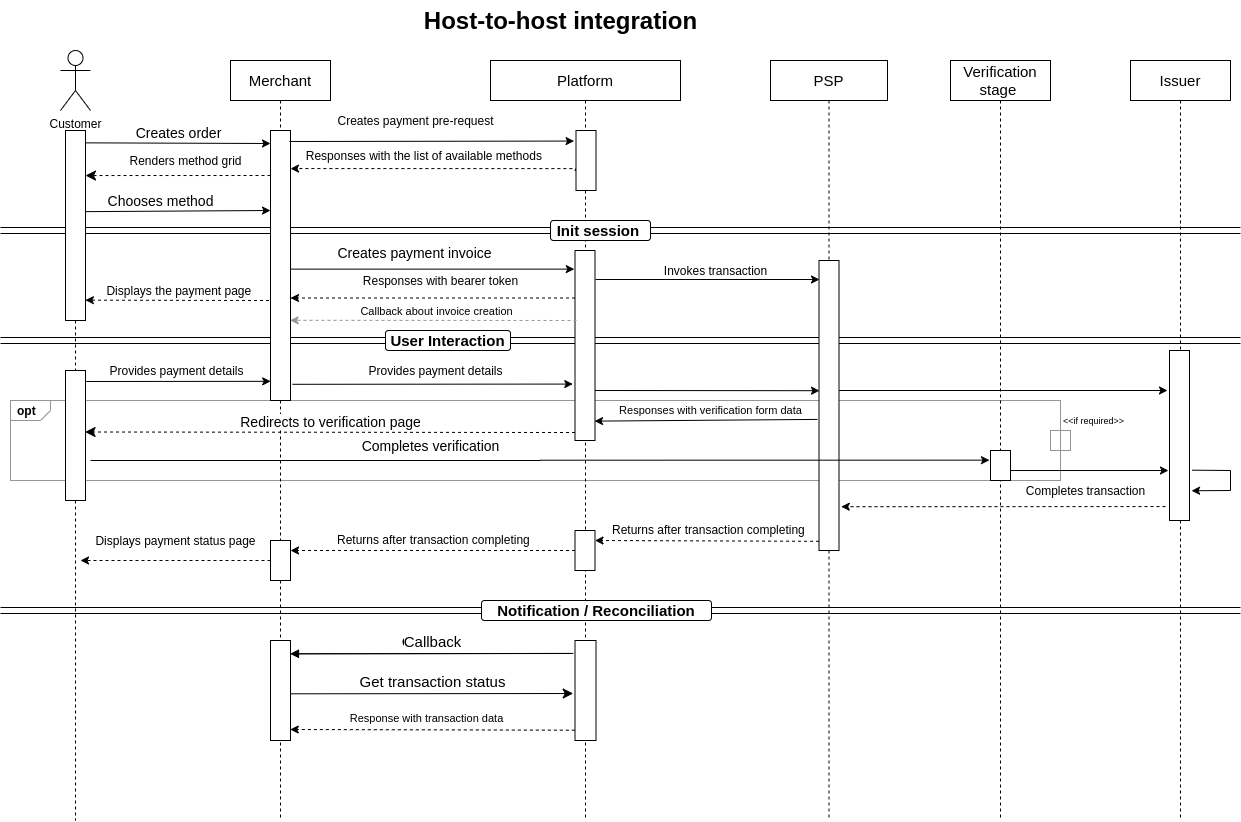
- The client creates an order on the merchant's website.
- To give the client a choice of payment options, the merchant sends a payment pre-request and receives a response from the Spoynt platform with a list of available methods.
-
The merchant displays the list of methods, and the client chooses the convenient way to pay for the order.
You can skip acts 2 and 3
Sending a payment pre-request is unnecessary if the merchant has defined a payment method for the client and creates a payment invoice after the order creation.
-
The merchant creates a payment invoice. Having received the invoice, Spoynt:
- Initiates a transaction on the provider side
- Sends a reply with the payment's bearer token
- Sends a Callback to the merchant notifying him of the successful creation of the invoice
-
Merchant displays payment form data on its side.
- The client enters payment details that the merchant sends to the Spoynt Card Gateway. And Spoynt forwards the debit request to the issuer.
- If an additional step of payment confirmation is required (3DSecure or another verification type), the merchant receives the data to display the verification page. The client confirms the payment, and the issuer obtains the sent data.
- The issuer returns the payment results and completes the transaction.
- The payment status is recorded and forwarded to the merchant.
- The merchant displays the payment status to the client on the pages of the website page.
- Spoynt sends a Callback to the merchant notifying them of the payment status.
- The merchant can reconcile payment by ID or get a complete list of invoice data using a private API to check transaction status. Daily transactional reports are also available on the portal.
Create Payment Invoice¶
Authentication parameters
Access the h2h connection by BasicAuth standard via private API (https://api.spoynt.com).
Use Account ID as Login (Username) and API key as Password: find these settings in the Account Integration section.
API: PRIVATE
Endpoint: /payment-invoices
Authentication: BasicAuth
Method: POST
Samples (JSON)
{
"data": {
"type": "payment-invoices",
"attributes": {
"reference_id": "{guid}",
"description": "Payment by order#1",
"currency": "USD",
"amount": 17,
"service": "payment_card_usd_hpp",
"return_url": "https://example.com/",
"callback_url": "https://example.com/payments/callback"
}
}
}
{
"data":{
"type":"payment-invoices",
"id":"cpi_eqUNbE6SpIEmRB2K",
"attributes":{
"status":"process_pending",
"resolution":"ok",
"moderation_required":false,
"amount":17,
"payment_amount":17,
"currency":"USD",
"service_currency":"USD",
"reference_id":"{guid}",
"test_mode":true,
"fee":0,
"deposit":17,
"processed":null,
"processed_amount":null,
"processed_fee":null,
"processed_deposit":null,
"metadata":[
],
"flow_data":{
"action":"https://our.pay_domain/hpp/7b3df799-5608-56fa-a26b-5a9b3c26bb5c",
"method":"GET",
"params":[
],
"metadata":{
"sid":"7b3df799-5608-56fa-a26b-5a9b3c26bb5c",
"token":"eyJ0eXAiOiJKV1QiLCJhbGciOiJSUzUxMiJ9...fGbuc"
}
},
"flow":"hpp",
"created":1567434682,
"updated":1567434682,
"payload":[
],
"description":"Payment by order#1",
"callback_url":"https://api.spoynt.com/payments/callback",
"return_url":"https://api.spoynt.com"
},
"relationships":{
"payment-service":{
"data":{
"type":"payment-services",
"id":"payment_card_usd_hpp"
}
},
"payment-method":{
"data":{
"type":"payment-methods",
"id":"payment_card"
}
},
"customer":{
"data":null
}
},
"links":{
"self":"/api/payment-invoices/cpi_eqUNbE6SpIEmRB2K"
}
}
}
Send Card Data to the Gateway¶
API: CARDGATE (URL issued by the manager before integration beginning)
Endpoint: /payment/sale
Authentication: bearerToken (send the token parameter from response on request, flow_data object → metadata)
Method: POST
If a card doesn't require 3DS authentication, but the payment provider has returned an transitional status (process_pending), you should wait for the Callback message or make a reconciliation of the payment by invoice ID or reference ID.
And, in addition to the required card data attributes, it's also possible to transfer information about optional parameters of the client’s browser in the browser_info object*.
Samples (JSON)
{
"data": {
"type": "sale-operation",
"attributes": {
"card_number": "5519283812030000",
"card_holder": "Card Holder",
"cvv": "123",
"exp_month": "10",
"exp_year": "35",
"browser_info": {
"browser_tz": "-60", // Time zone
"browser_screen_width": "1920" // The width of the customer's screen in pixels
}
}
}
}
{
"status": "process_pending",
"auth_mode": "3ds",
"auth_payload": {
"action": "https://card.psp.name/acs/auth",
"method": "POST",
"params": {
"MD": "cGF5X2xKWXUwaDBVeDNQMHhmTFp5enY1WFNiMl9keF9jbg",
"PaReq": "eyJ0eXAiOiJKV1eyJjb2RlM2RzUT_uYyy6xDaS4gZHrDfTzlCbcYGOD8lYmGgoIjoiOTM1MTgzIiwicGF5bWVudF9pZCI6InBheV9sSll1MGI6IjEwMjIifQ.QiLCJhbGciOiJIUzUxMiJ9.eHUekACfQEuwYHSp3v1ctZ8eS5rE9PAtVSfyyJGgFOe16fKRaQgwVXgzUDB4ZkxaeXp2NVhTYjJfZHhfY24iLCJjYXJkX251bWJlciI6IjUxMjM4MTcyMzQwNjAwMDAiLCJleHBfZGF0ZS",
"TermUrl": "https://card.psp.name/complete-auth?pid=pay_lJYu0h0Ux3P0xfLZyzv5XSb2_dx_cn"
}
}
}
{
"status": "processed",
"auth_mode": null,
"auth_payload": []
}
* Possible properties of the browser_info object
| Property | Type | Description | Example |
|---|---|---|---|
browser_accept_header | string | HTTP accept headers as sent by the browser | application/json, text/plain, */ |
browser_color_depth | string | Browser color depth | 24 |
browser_ip | string | IP address returned by the browser | 123.123.12.1 |
browser_java_enabled | boolean | Whether the browser can execute Java | false |
browser_language | string | Browser language (ISO code) | en-US |
browser_screen_height | string | Total height of the customer's screen in pixels | 1200 |
browser_screen_width | string | Total width of the customer's screen in pixels | 1920 |
browser_tz | string | Time difference between UTC time and the customer's browser local time, in minutes | -120 |
browser_user_agent | string | Exact content of the HTTP user-agent header sent by the browser | Mozilla/5.0 (X11; Linux x86_64) AppleWebKit/537.36 (KHTML, like Gecko) Chrome/84.0.4147.135 Safari/537.36 |
device_channel | string | Device channel ID | 02 |
window_height | string | Height of the customer's browser window in pixels | 1200 |
window_width | string | Width of the customer's browser window in pixels | 1920 |
(for 3DS Flow) Client Redirect to ACS¶
The auth_payload object contains 3DS data for the Card Gate request response.
You should send to action URL the form's parameters params by method method. Meanwhile, these parameters and their names may change depending on the acquirer standards.
Warning
Payload parameters will be diffrerent depending on the acquiring bank and authorisation type.
auth_payload examples (JSON)
{
"auth_payload":{
"action":"https://acs.pay_domain/acspage/cap?RID=8\u0026VAA=A",
"method":"POST",
"params":{
"MD":"999999999",
"PaReq":"eJxVUlFvVA2jYv2jAQfuZfoD5v2E5KfQlLFJ2jAQfuZfoD5v2E5KQqurpe5os5wRBJU6dZCX79bszlDIrUe6+zWRkwjEe0qVHL3dmbqjeATGvs6XKz2Np1GBFSxq3r684PeiZvQbwnXOj9i951XdPeC4HWHT5bV1v+3z29+Vgs/OIi+9oe48acmxbs8VxVT7cFNkaX3+raapimUYqiZPbGz2CAOvRCP6gbytXany0njnTX07Y3Ii6VYY9u64EQNFz3J5OPlalzjc/4nyTv63+Lo+rfR6tFtlbfnofQDCDmaXpUEdS3SmcbXhU7MLJSwQ12gwovceazvouxlVLxmX8EgKkXeDuMSs7UoPPH47/yLbkeV+MU3SeTqst8PT5mfi9m5WZtmv+eMzCzuTzr0rcpzulYTmVbAfBLejA8KAsIlhlij6b8b+AbaDvJg=",
"TermUrl":"https://api.spoynt.com/3ds-return?pid=pay_Hjh3kMlNdqE4WpOmNPCoIgFU_K1_nM"
}
}
}
{
"auth_payload": {
"action": "https://acs.pay_domain/acspage/challenge?id=0c95e0873",
"method": "POST",
"params": {
"creq": "eyJ0aHJlZURTU2VydmVyVHJhbnNJRCI6IjBjOTNhNWFhLTUyNzAtMzhiNi04ZGQ4LWY5Mjc5MTVlMDg3MyIsImFjc1RyYW5zSUQiOiIyYjVkNzIyYi0yNjk2LTRhOTktYTcxZS1iZjYwYmI5MzlmNTgiLCJjaGFsbGVuZ2VXaW5kb3dTaXplIjoiMDUiLCJtZXNzYWdlVHlwZSI6IkNSZXEiLCJtZXNzYWdlVmVyc2lvbiI6IjIuMS4wIn0="
}
}
}