Go Live!¶
The path to successful integration with the Spoynt platform is simple and clear. And this checklist helps to configure the integration process that you will have to go through.
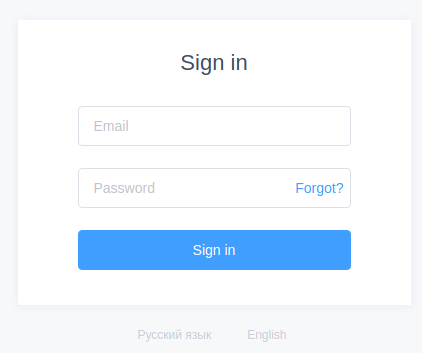
The path to successful integration with the Spoynt platform is simple and clear. And this checklist helps to look into the process that you will have to go through.
1. Get access to an account¶
Please send an application on account creating to our support team or contact the owner of an existing account to access as administrator. When they have approved your request, you will be issued a unique password set link by e-mail.
2. Customize the dashboard¶
Take some time to customize your user profile and make your account comfortable and secure.
Configure a two-factor authentication (2FA) and the Telegram-bot for quick checking of account's balances.
3. Set up the account¶
Specify the account name, add a logo and site address for easy identification.
Invite other team members with relevant access roles.
Check and, where necessary, update the API integration keys. Check the IP whitelist.
4. Configure payment methods¶
Specify which of the available methods you're using for payment and which for payouts. Connect them one by one, configure their appearance for the user.
If you think that connected methods are not enough, our support team gladly help you.
5. Test chosen methods¶
Use the test mode and test API keys to try the accepted methods. Be sure that Callbacks are received, and control the digital signature in Callback's header during the process.
6. Configure the appearance of the Checkout¶
Test the Checkout in Sandbox . Add the configured code to the iframe inside your webpages.
7. Turn on live mode¶
Make sure you use the live API keys to initiate payment invoices and receive payments from clients.
8. That's all!¶
Now you can accept payments and make payouts in real-time.
You need a hand?
If you have any questions about the integration, feel free to contact our support team , we are always ready to help you.