Hosted Payment Page¶
Overview¶
Start accepting online payments in just a few minutes with Checkout. It's quick and easy to integrate, accepts online payments from all major methods and credit cards, and is customizable to your brand.
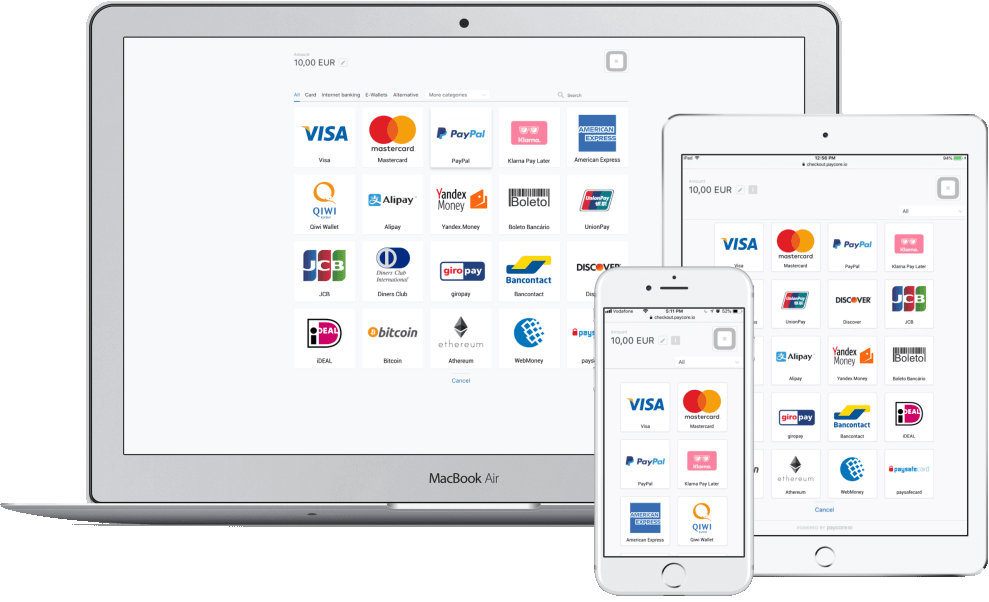
The Hosted Payment Page (Checkout) is a service that lets you use Spoynt to accept payments without the need of integrating our products in your web pages, or even without having any customer fronting website for In-store or Telesales use cases.
Checkout lets you accept payments on your website with Spoynt just by redirecting the customer in the checkout flow.
It supports Spoynt Commerce so that you get the solution that matches the best your eCommerce needs. With distribution mechanisms (QR Code, SMS and Email), it lets you build your own customized flow that goes beyond the typical eCommerce solution.
Before deciding to integrate the Hosted Payment Page, make sure that you checked our guidelines regarding integrations depending on your use case. A seamless integration of Spoynt Commerce in your eCommerce checkout flow will always lead to a better conversion rate than using our Checkout.
Benefits¶
Why use Spoynt’s in-app Hosted Payment Page rather than building your own checkout form:
Flexibility and Adaptivity¶
- Easy to setup. It only takes 5 minutes to have a working flow.
- Integrate multiple payment methods like Card, PayPal, Direct debit via Gocardless, ACH via Stripe and Plaid. Spoynt provides a way to control these payment methods without even changing a single line of code at your end.
- All payment methods you have enabled are – when relevant – shown to your customers. A newly activated payment method is available immediately for all of your visitors.
- The Commerce Checkout are designed to work with all the payment methods in the world.
Excellent User Experience¶
- Spoynt’s Hosted Payment Pages are suitable for web, smartphones and tablets.
- Takes full advantage of mobile browser’s autocomplete functionality. For eg. card scanning is supported in iPhone safari browser.
- You can alter the look and feel of the page easily online in the Commerce Account settings in Dashboard.
- You can offer over 10 languages to your customers.
Smart & Secure payments¶
- If the customer’s first choice of payment method is not successful, it’s very easy for the customer to select and try another one. If a customer appears to not have sufficient credit on a checking account a retry by credit card could easily be attempted. We handle this for you without asking you to implement any extra APIs.
- Spoynt optimizes the order of payment methods. For Dutch customers we know to list iDEAL at the top while for Belgians we start off with the payment method Bancontact. A lot of effort goes into this and we optimize this using A/B-testing. This way we improve your conversion without your effort.
- You can make use of Spoynt’s smart routing rules to manage payment gateways. For different currencies, different gateways can be configured. You need not worry about changing your code, if you want to switch to a different gateway. Change your smart routing rule, it will get applied in your checkout pages
- PCI compliance for collecting card details.
Use cases¶
Checkout is especially made to help you use Spoynt in workflows that are not typical e-commerce flows. It is a good fit when you are interacting with a customer and you need to enable a payment in a store or by phone, without having to host a website. You interact with the customer to define the order and either redirect them to the Hosted Payment Page or send them a link to pay by Email, SMS or even QR Code.
As this hosted solution provides only basic customization features, for other cases Spoynt encourages you when possible to integrate Spoynt Payments directly in your website to get a better user experience and conversion rate.
In-store¶
Checkout lets you provide Spoynt as a payment method in your website store, your customer will be able to finance their purchase in a few questions with Spoynt.
Telesales¶
Checkout lets you accept payments in a Telesales flow without the need of any website integration. Send your customer a Payment Link by e-mail or sms and let them pay the order. Payment Link could be generated like a QR code.
Next¶
Try out Checkout with our quickstart guide.